Connect Your Facebook Account To Qpien
Follow these steps to add your Facebook account to Qpien.
💡Settings > Channels & Integrations > Instagram
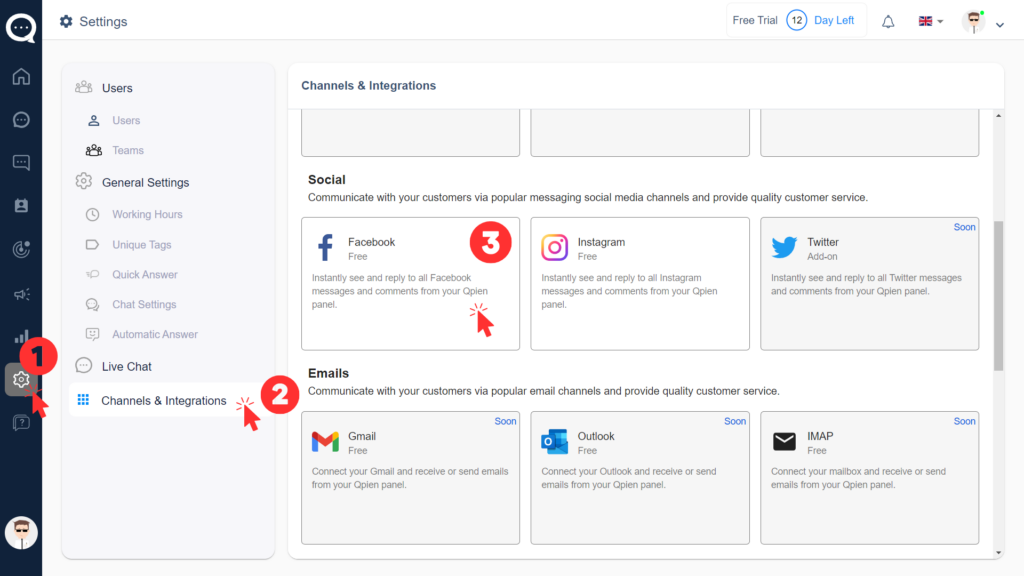
- Click Add New
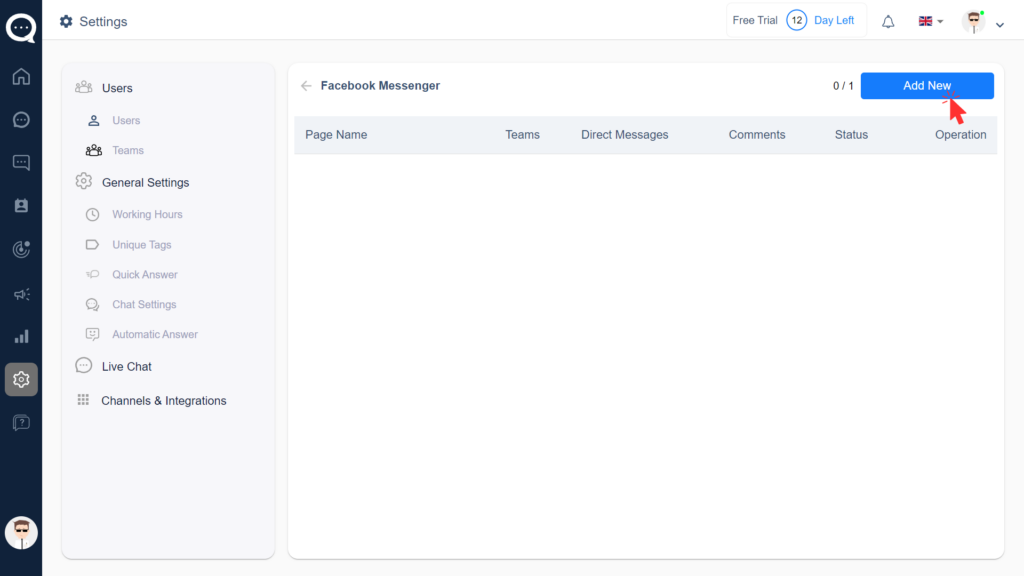
- Click Next.
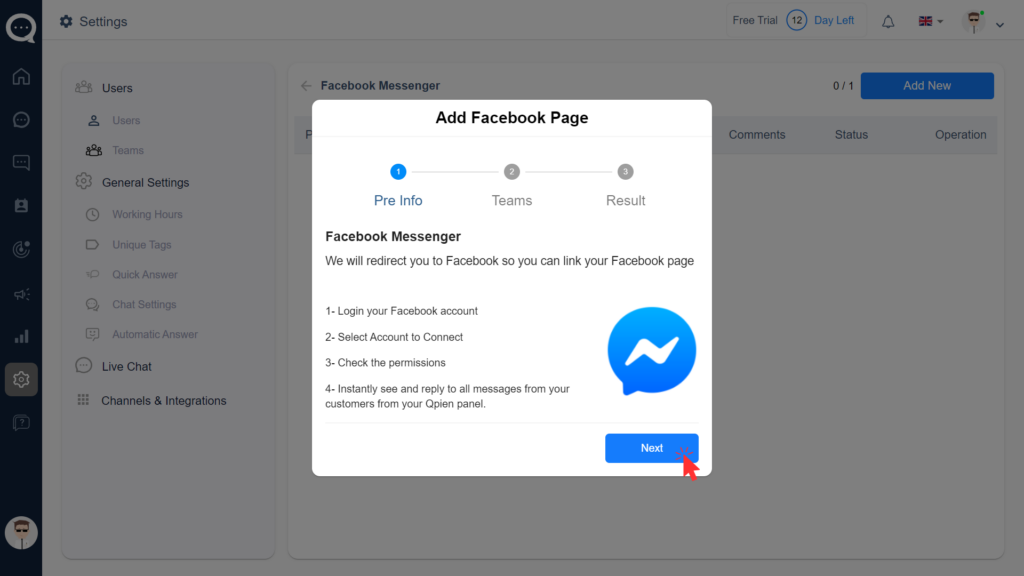
- Decide which team to manage with your Facebook account. Then click connect.
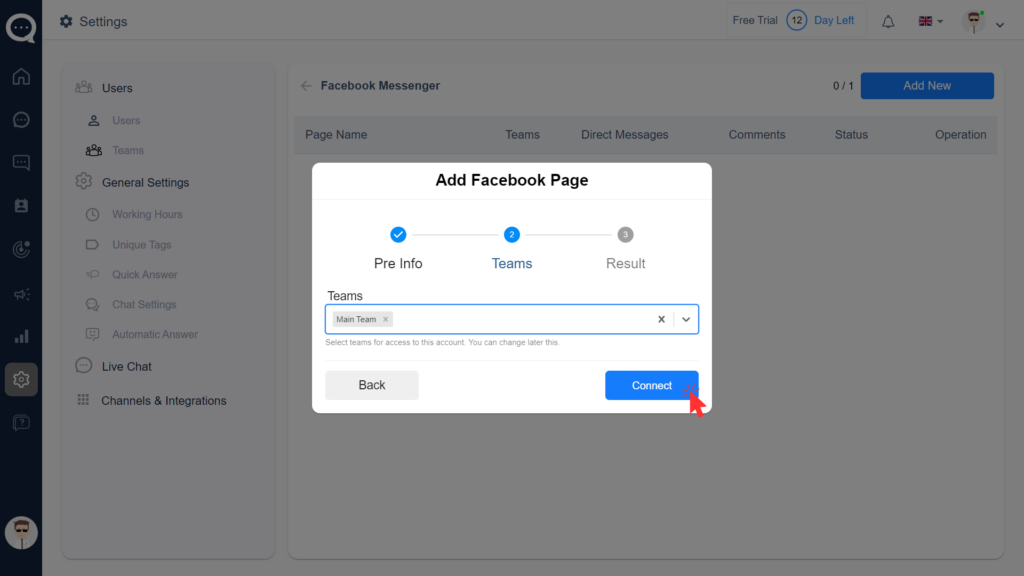
- After connecting, log in to your account with your Facebook information, then move by selecting the accounts to be processed.
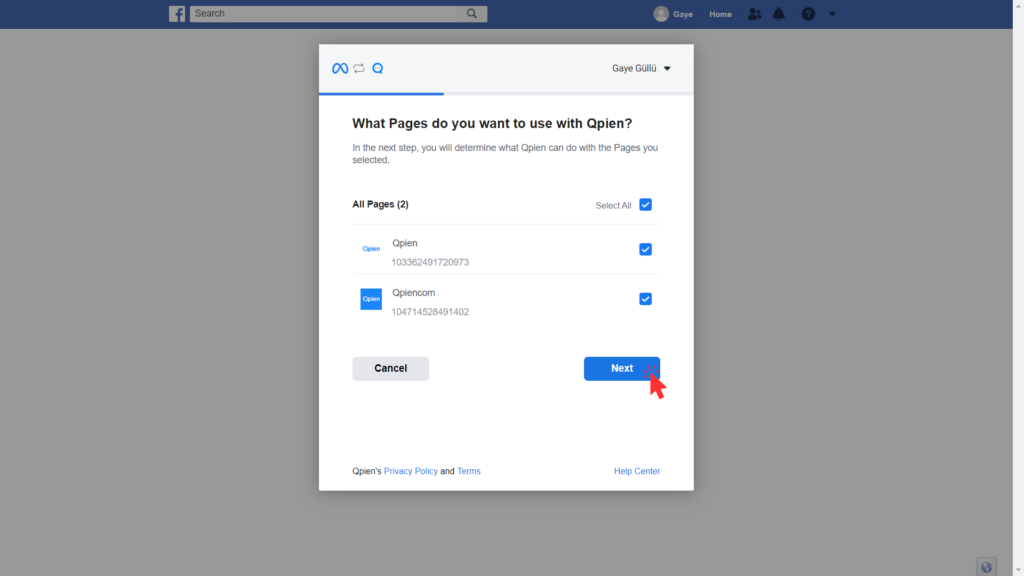
- After giving permission for Qpien to work correctly, continue with the process.
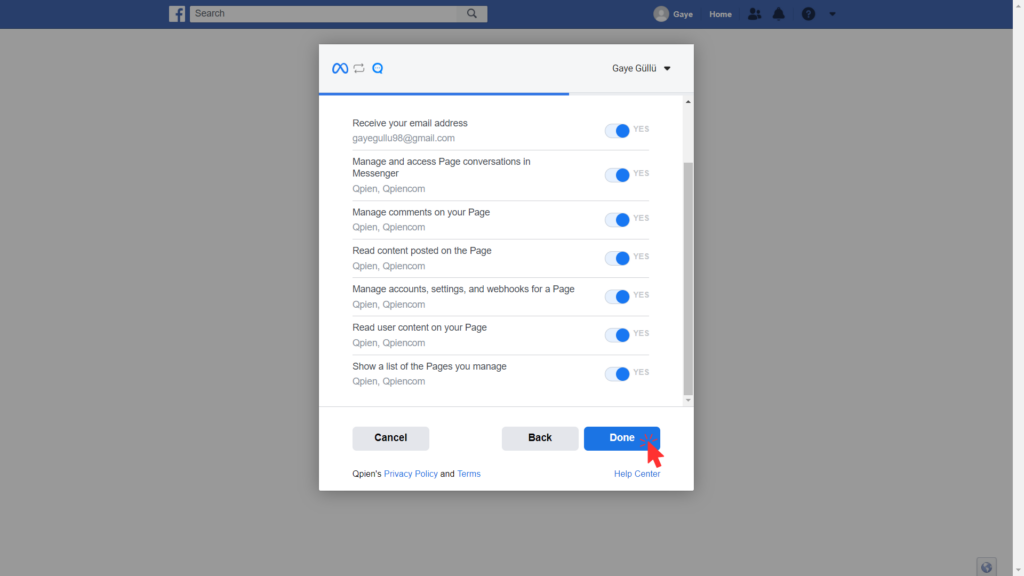
- Complete the process after granting access permissions to your account.
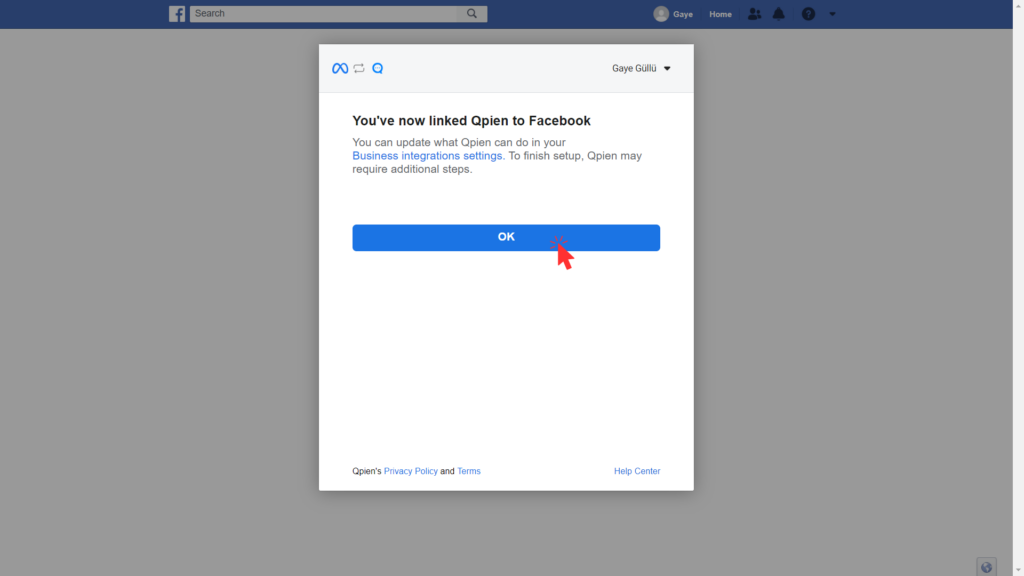
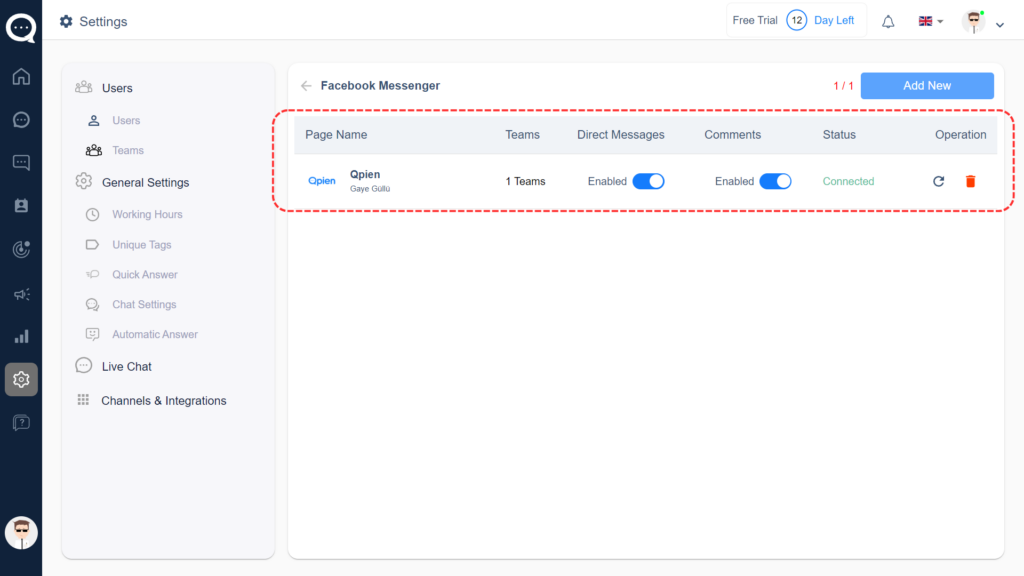
🎉Congratulations, you have successfully linked your Facebook account. Now you can easily manage your messages and comments from Qpien.

