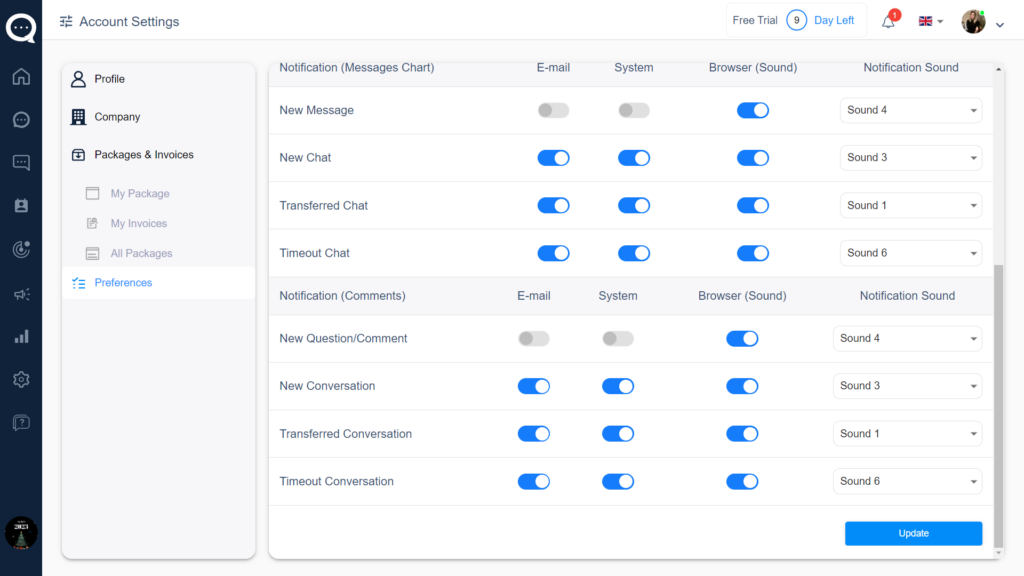Preferences
Follow these steps to customize your preferences.
- First, click the icon in the left corner.
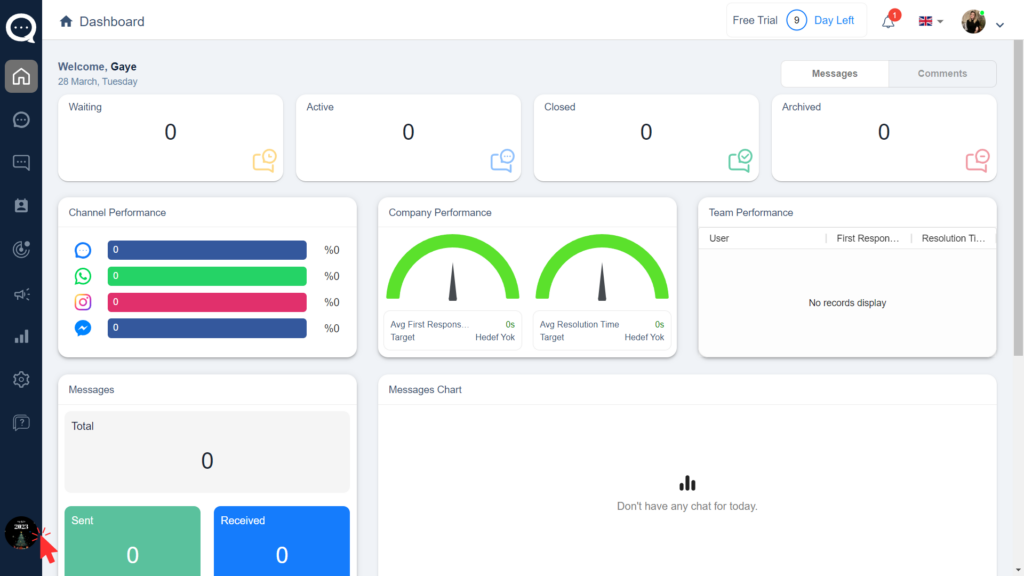
- Then click on preferences.
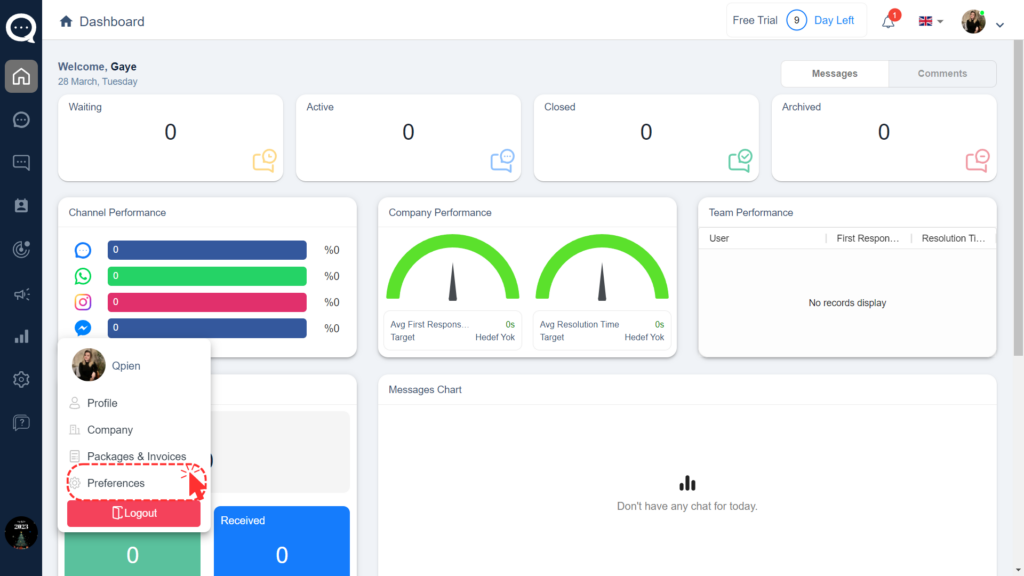
- You can specify the current language you use, your time zone, and your local currency in the Preferences section. In addition, you can check Qpien’s access permission to your accounts from this page.
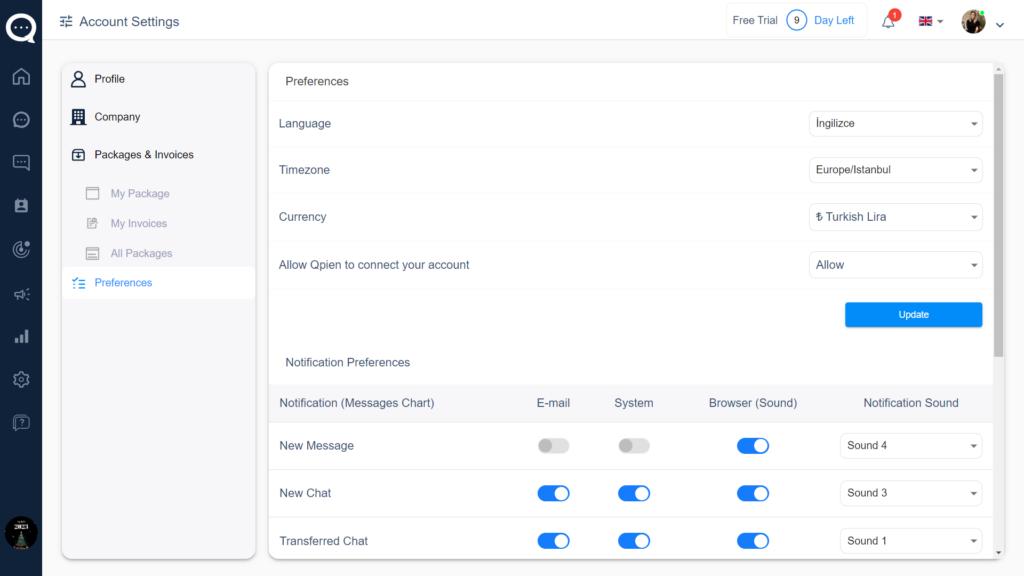
- You can customize the notifications that your Qpien account will send you as you wish in the notification preferences section at the bottom of the page.